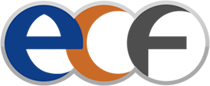Troubleshooting relating to documents
Question
The ECF indicator is Y but there are no documents attached to the UCR?
Answer
Liaise with the broker to understand whether there is a document error or an indicator error and request amendment. Agreeing to this transaction if a ‘paper’ file exists will result in duplicate claims being created.
Question
There are no documents attached to a sequence, what should I do?
Answer
Contact the broker to see if there has been an error at their end. Hopefully this can be rectified quickly to allow you to process the transaction / sequence as usual. If not, then query/return and select the ‘missing or unreadable claims documents’ radio button within ‘query reasons’.
Question
Why do some transactions have many documents in the DFV that have not seemingly been loaded by the broker?
Answer
Documents are sometimes loaded (by XCS, by Carriers, by Fee collecting agencies) to the IMR without stipulating a sequence that they should be attached to. This means that they are effectively attached to every transaction.
Question
I am viewing claim documents via DFV but an excel spreadsheet has not formatted well and is difficult to view?
Answer
Excel documents and in particular large excel documents do not format well within DFV. For ease of viewing use the IMR hyperlink to access the original excel document.
Question
I have hundreds of pages in DFV when selecting the ‘whole claim file’, can I find a document easily?
Answer
Within DFV there is a binocular icon which if selected allows you to word search within all pages of the document and jump to pages that contain the word searched for. If there is any poorly scanned documents within the DFV the word search will be affected and therefore may not produce a 100% accurate result. Visit the ‘Technical’ section of the site to find out more on DFV.
Question
Why don’t brokers load documents at the same time as the CLASS transaction is made?
Answer
If they are a ‘batch broker’ their LIMCLM messages may create the CLASS transaction prior to the documents being loaded to the IMR via the DRI batch load functions and you may need to give their DRI messages time to load the documents to the IMR. It is possible for the documents to ben loaded first if the LIMCLM CLASS message has been rejected. The UCR will not be accessible until the CLASS message has been successfully received. On-Line brokers must create the CLASS transaction first, as this creates the claim folder in the IMR to which the documents are to be attached. Just occasionally the broker might have forgotten to load them.
Question
Why don’t brokers load documents at the same time as the CLASS transaction is made?
Answer
If they are a ‘batch broker’ their LIMCLM messages may create the CLASS transaction prior to the documents being loaded to the IMR via the DRI batch load functions and you may need to give their DRI messages time to load the documents to the IMR. It is possible for the documents to ben loaded first if the LIMCLM CLASS message has been rejected. The UCR will not be accessible until the CLASS message has been successfully received. On-Line brokers must create the CLASS transaction first, as this creates the claim folder in the IMR to which the documents are to be attached. Just occasionally the broker might have forgotten to load them.
Question
Why can I see documents on the IMR one day and nothing at all on the next?
Answer
For IMR access each organisation needs an LPC Network Account with User IDs set up for individual access. As a security measure, if a user has not signed on to the LPC system for three months, their password is revoked and their User ID deleted a further three months later. Although the user details will remain on the IMR there will no longer be the necessary Syndicate/Company or Broker codes attached to the User ID. This means access is authorised for the IMR but the User will not be able to view any documents/UMRs or UCRs. You should contact your LPC CLASS Administrator or the Xchanging Service Centre for assistance.
Question
Is it OK for me to load an email to the IMR with documents attached to it, as one document?
Answer
Yes, in 2013, a change request was implemented to allow tier one documents to be ‘broken out’ and as such, appear in the DFV. This means that where you upload an email that has an attachment on it, both the email and the attachment will be visible in the DFV for the carrier.
Question
What is the maximum size of a document that can be uploaded to the IMR?
Answer
The maximum size of a document that should be added to the repository is 20mb. Documents larger than this cause delays on retrieval from ECF. Best Practice dictates that documents larger than this should not be loaded to ECF. If loading is required the document should be split into relevant parts.