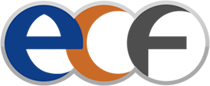Xchanging launched a new web and email-based communications channel for Xchanging applications on the 25 th March 2019 and which has replaced the “Application Status” tab on the Xchanging Service Screen.
This new status and incident communications channel allows customers to self-subscribe to updates (email and/or text) for Xchanging applications they use, receive notifications in the event of planned or unplanned outages, and view the status of these applications at any time.
To access the Status Page:
- Go to https://dxclm.statuspage.io
- Click on “Subscribe to Updates”, enter your email address, and select which applications or services you wish to receive notifications for – click “Update Preferences” at the end of the page to complete.
There is a 4 minutes ‘QuickStart’ video guide, and other help articles, available from the link at the top of the Status Page.