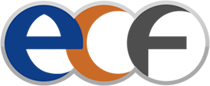What should I look out for when processing via the ECF system?
There are a number of key areas to be aware of when processing an ECF. Please refer to the ‘How To’ section of the website for broker and carrier guidelines, tips and best practice.
[dropcap type=”circle” color=”#ffffff” background=”#3a4192″]Q[/dropcap]How do I respond to an ECF?
[dropcap type=”circle” color=”#ffffff” background=”#FA7D05″]A[/dropcap]Advice on business process and exceptions can be found within the Systems Processes and Procedures document (SP&P). The SP&P for Lloyd’s managing agents and that for company carriers can be found here.
[dropcap type=”circle” color=”#ffffff” background=”#3a4192″]Q[/dropcap]When reviewing a claim on the Transaction tab on the IMR in the top left hand side there is a box which lists all the transactions and their status. We have found that on many occasions the status is not being updated and often appears to just be blank, we just don’t know why. Please can you help?
[dropcap type=”circle” color=”#ffffff” background=”#FA7D05″]A[/dropcap]The Transaction tab in ECF will show the latest position of the transactions that exist for the UCR. When the broker creates their CLASS entry and the business has been placed in the Lloyd’s & company market, it will depend upon which bureau entry was created last or which one arrived in CLASS last if via batch input. Put simply it is the last created bureau TR. If the broker loaded the Lloyd’s transaction last, then from a broker perspective they would always see the transaction status appearing in this box in ECF, as this status was developed specifically for Lloyd’s in ECF. If however they loaded the Company transaction last, it would be blank since it is not necessary to see the transaction status as they are held within (the broker and company carrier view of) CLASS.
[dropcap type=”circle” color=”#ffffff” background=”#3a4192″]Q[/dropcap]When reviewing a claim on the Transaction tab on the IMR in the top left hand side there is a box which lists all the transactions and their status. We have found that on many occasions the status is not being updated and often appears to just be blank, we just don’t know why. Please can you help?
[dropcap type=”circle” color=”#ffffff” background=”#FA7D05″]A[/dropcap]The Transaction tab in ECF will show the latest position of the transactions that exist for the UCR. When the broker creates their CLASS entry and the business has been placed in the Lloyd’s & company market, it will depend upon which bureau entry was created last or which one arrived in CLASS last if via batch input. Put simply it is the last created bureau TR. If the broker loaded the Lloyd’s transaction last, then from a broker perspective they would always see the transaction status appearing in this box in ECF, as this status was developed specifically for Lloyd’s in ECF. If however they loaded the Company transaction last, it would be blank since it is not necessary to see the transaction status as they are held within (the broker and company carrier view of) CLASS.
[dropcap type=”circle” color=”#ffffff” background=”#3a4192″]Q[/dropcap]When presenting an Excess of Loss Claim on ECF, where reinstatements are applicable, where should the LPAN be loaded by the broker?
[dropcap type=”circle” color=”#ffffff” background=”#FA7D05″]A[/dropcap]The LPAN should be loaded to the UMR space on the IMR under the Misc section, not under the UCR.
[dropcap type=”circle” color=”#ffffff” background=”#3a4192″]Q[/dropcap]Whilst the latest Transaction was actioned by the Leader more than five days ago, it has not yet been actioned by XCS. How might this have happened?
[dropcap type=”circle” color=”#ffffff” background=”#FA7D05″]A[/dropcap]Is there a QUE (Query) outstanding on an earlier TR? If so, it must be updated and re-released by the broker before any later TR is released for update by XCS. If this is not the case, please contact XCS and refer your issue to an adjuster / processor.
[dropcap type=”circle” color=”#ffffff” background=”#3a4192″]Q[/dropcap]Lirma responses and signing, what does it mean?
[dropcap type=”circle” color=”#ffffff” background=”#FA7D05″]A[/dropcap]There are optional LIRMA responses when responding to a settlement within ECF. The ‘YES’ and ‘CES’ responses to a LIRMA claim can cause confusion to both the company responding and the broker. Some information is listed below to assist:
- No signing to the settlement by companies that have agreed? a lead may have circulated without a response
- Can same day signing be achieved? Yes, when all companies participating respond with a response of ‘YES’
- A ‘YES’ response provides partial agreement and allows other companies to respond within 5 days, if all ‘YES’ responses are received during the 5 days the signing process will begin once the final ‘YES’ response is received. The relating signing process is conducted over 5 working days.
- If a lead is yet to respond and you wish your company to agree your proportion and ensure same day signing a ‘CES’ response can be provided which overrides the response of ‘YES’. The relating signing process conducted over 3 working days.
- A ‘YES’ response can be amended to ‘CES’ to speed up the agreement and signing process for your proportion.
- Auto responses can be set within LIRMA CLASS and can delay the signing process as it allows a lead to review the response. An automated response of ‘YES’ and lead circulation is followed by a 2 day signing process.
Reviewing a LIRMA claim that has been responded to and liaison between company and broker can ensure some of the options (above) are considered to enable prompt agreement and signing.